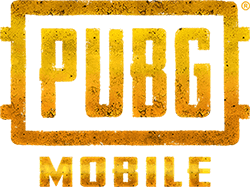Learn how to download the beta version of PUBG Mobile 2.7 and be among the first to experience the game’s latest innovations. The beta version is available for all Android users.
By downloading the official APK file, you can explore all the exciting new features before anyone else. The highlight of the 2.7 update is the collaboration between PUBG Mobile and the Dragon Ball franchise.
Players will gain access to a new themed mode on the Erangel map, along with an exclusive arcade mode featuring beloved Dragon Ball characters. Additionally, the update introduces the ACE32 assault rifle and several new achievements.
Discover more about the upcoming update here, and follow the instructions below to download and install the PUBG Mobile 2.7 beta.
How to Download and Install PUBG Mobile 2.7 Beta?
- Choose the appropriate version of the game based on your device’s processor: 32-bit or 64-bit.
- Click on Download Android Version to initiate the download.
- Save the installation file to your device’s memory.
- Enable installation from unknown sources by going to Settings > Security and Privacy > Allow installation from unknown sources.
- Open the APK file and install the beta version of PUBG Mobile 2.7.
- Launch the game and select the desired set of resources. Opt for the light resource pack if you have a budget device, or choose the improved resource pack for more powerful devices.
- Keep the game open until all resources are loaded. After that, you can start playing!
Remember that the beta version is designed for testing and identifying issues and bugs. Don’t worry if you encounter difficulties.
Make sure to report any bugs to the developers, helping them address the issues before the official update release. Enjoy your time in PUBG Mobile!