Learn how to link your account to the PUBG Mobile test version and gain access to bonuses for participating in the game’s beta test.
Before releasing major updates, PUBG Mobile developers conduct open testing for all Android users. During this phase, players can link their main account to the beta version of the game.
While this step is optional, it allows you to receive additional in-game bonuses. Follow the detailed instructions below to link your account.
- Open the global version of PUBG Mobile.

- Go to the Events section.

- Find the Link Test Server Account section.
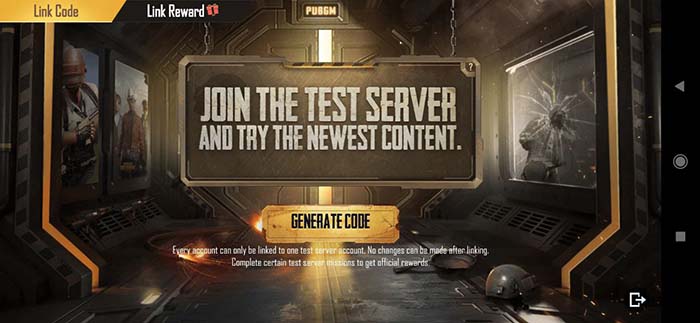
- Click the Go button and select the Generate Code option.
- Click Copy.
- Open the Beta version of PUBG Mobile.
- When logging into your guest account, you will be prompted to enter the binding code.
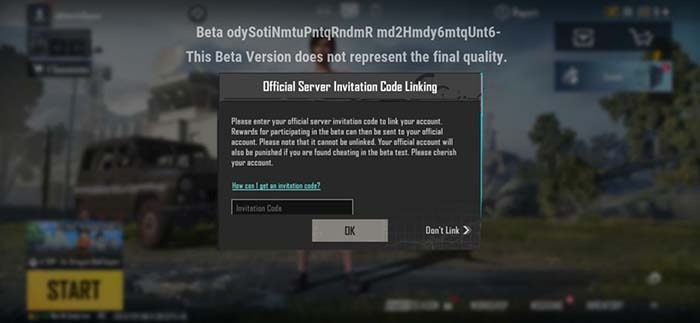
- Enter the generated code and click OK. If you have already logged into your guest account, go to Settings and use the Log Out option in the Account section. Then log in again using your guest account and enter the code.
- You are now ready to play the game!
Complete the tasks assigned by the developers to receive rewards. Don’t forget to report any issues you encounter during testing. Have fun!





