Learn how to make a name with spaces in PUBG Mobile. You need to follow a few simple steps.
If you’ve ever encountered players with nicknames like GAMER or BRAVE in PUBG Mobile, you might have wondered how they added blank spaces to their names. Normally, the game doesn’t allow the use of special symbols in names, but it’s quite easy.
How to get a rename card in PUBG Mobile?
You’ll need a rename card to add spaces to your PUBG Mobile name. If you don’t have one, you can earn a free Rename Card by completing the tenth-level mission in the “Progress Missions” section.
If you’ve already used your free rename card, you can buy another one in the in-game shop for 120 UC.
How to add blank space in PUBG Mobile nickname?
Once you have a rename card, you can add spaces to your nickname by following these steps:
- Open your PUBG Mobile inventory.

- Use the Rename card to change your name.
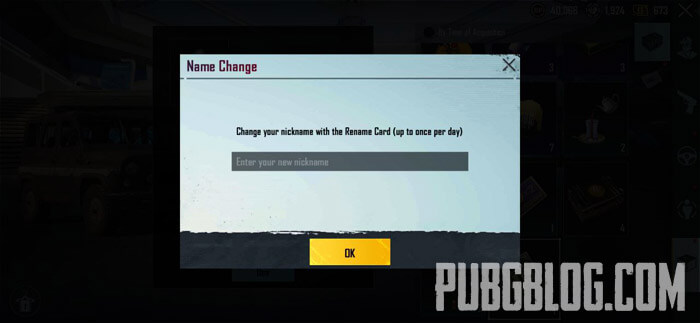
- Type in your desired nickname.
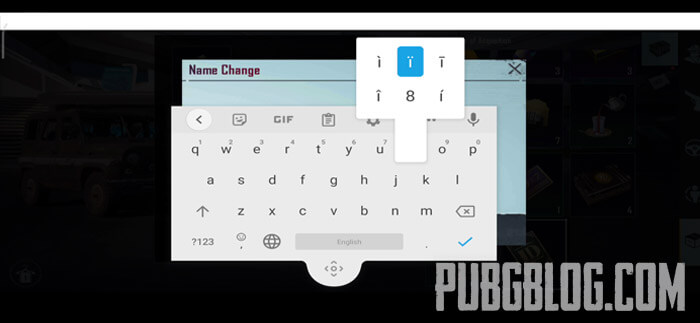
- Hold down the letter I on your keyboard to access it. You’ll be given several options, including the Ī character. To add spaces between letters, use the Ī symbol. For example, if you want to create the nickname GAMER, you would type GĪAĪMĪEĪR.
- Confirm your changes to finish.
Letters with blank spaces in PUBG Mobile
Alternatively, you can use letters with spaces, which are provided below for your convenience:
A a B b C c D d E e F f G g H h I i J j K k L l M m N n O o P p Q q R r S s T t U u V v W w X x Yy Z z
Following these simple steps, you can make your PUBG Mobile nickname stand out and be unique.






